it course in talagang | ideal technical college
welcome to ideal technical college is one of the best leading it institute in talagang and chakwal city
ideal technical college providing all types of technical courses like office management,
graphic designing ,auto cad,spoken english,video editing,acounting courses,driving course
admission open in dit (diploma in information technology )
one year diploma
graphic designing ,auto cad,spoken english,video editing,acounting courses,driving course
admission open in dit (diploma in information technology )
one year diploma
Computer Course in talagang
Introduction to Computers
Basic Introduction to Computers – this course is for people who have never touched a
computer, though computer users will learn many new things too. This course (or equivalent
experience) is prerequisite to the other computer courses listed below. We look at:
• The physical parts of a computer (CPU, keyboard, monitor, mouse, etc.)
and how they work
• Navigating the Windows desktop
• File and folder management, libraries, Windows Explorer
• Using programs
• Connecting to networks and the internet
Information technology computer course in talagang Topic Outline:
1) Introduction to Computers
• Why are we here?
• What is a computer?
• Why do we use a computer?
2) Getting Started
• A look inside
• Terminology
• Types of computers
• The parts of a computer
• The keyboard and mouse
3) Windows 10 Operating System
• Desktop
- Icons
- Pointer
- Taskbar
• date and time
• background
• Personalizing the desktop
4) Windows Explorer
• Parts of a Window
- Back/forward buttons
- address bar
- search box
- toolbar/command bar
- menu bar
- sizing buttons
- navigation pane
- view
- moving a window
- snap feature
• Working with libraries
Course Outline Introduction to Computers
5) Files and Programs
• Opening files or programs
• Saving your work
• Closing a program
• Help features
6) Creating and Managing Folders
• Creating folders
• Moving folders
• Renaming folders
• Deleting folders
7) Peripheral Devices
• What are peripheral devices?
• Managing peripheral devices
• Ports and plugins
8) Networks
• What is a network?
• What is a server?
• Why are networks useful?
9) Internet Basics
• Common terms
• The world wide web
• How to access the internet
10) Email Basics
• Why use email?
• Email addresses
• Email providers
11) Safety and Security
• Personal security
• Malware
12) Computer Maintenance
• Cleaning your hardware
• Disk Clean Up and disk defragmenter
• Backups
Remember, this course is for you. If there is anything else you want to know about, please ask!
for more information
Raja Bilal
0336 8360583

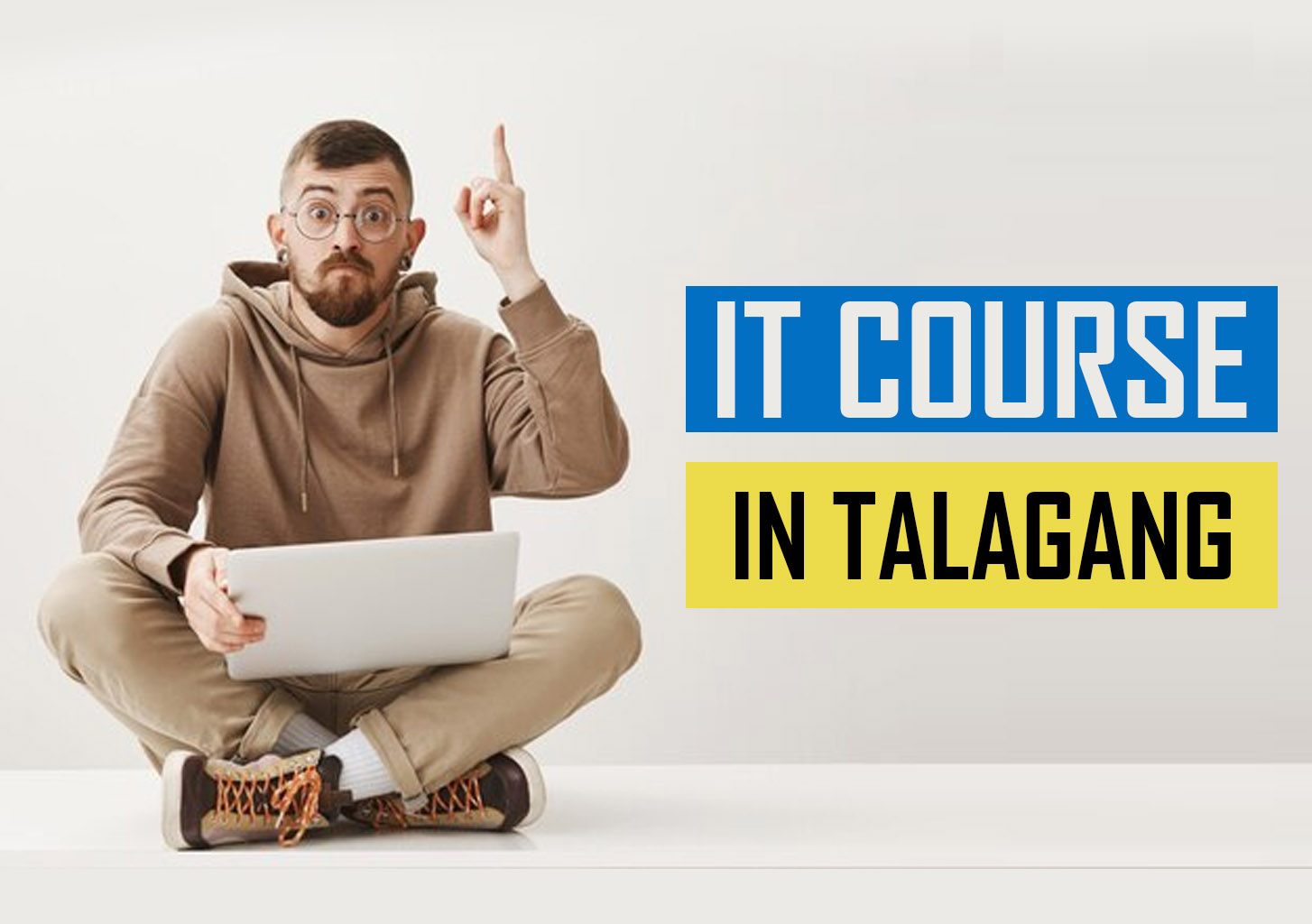
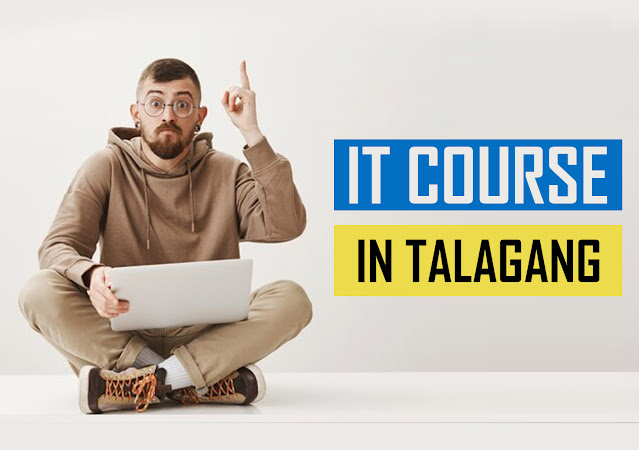




0 Comments